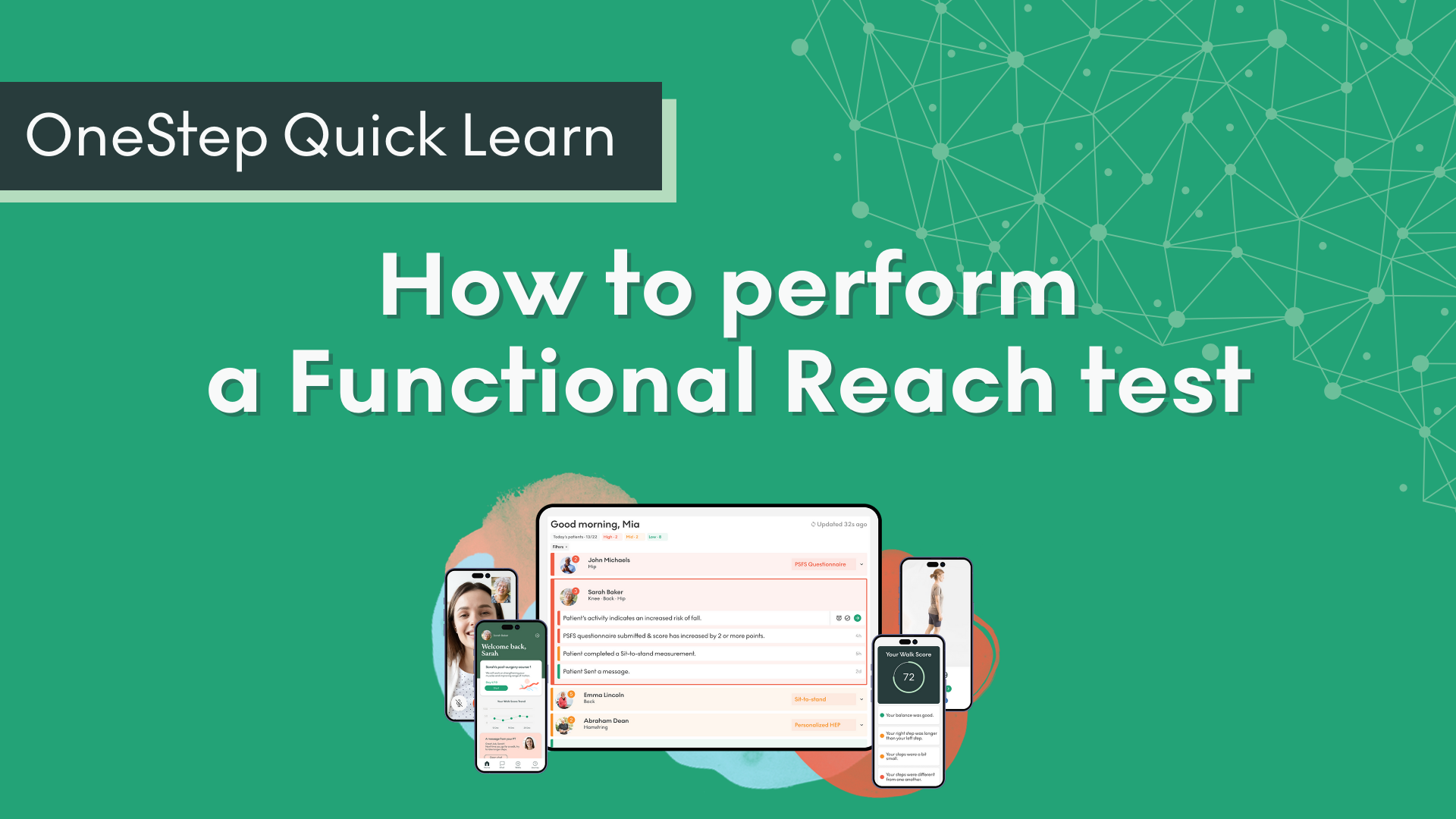Welcome to OneStep!
OneStep is a digital care platform that prioritizes prevention by harnessing the power of data collection!
OneStep provides:
- Weekly progress notes with objective data
- Analysis of patient mobility
- Documentation assistance to satisfy payor requirements
The OneStep Process
Frequently asked questions
What is the OneStep app?
The OneStep app is designed to help you measure patients, detect risk of fall and monitor their gait. Any phone can be used for the measurements (Android or iOS).
OneStep is HIPAA compliant and data is not stored on the phone or shared with third parties.
OneStep is HIPAA compliant and data is not stored on the phone or shared with third parties.
For each patient there is an option to record a walk, or complete a fall risk assessment.
Patient measurements and data will be analyzed and available to be viewed on the online OneStep clinic.
What is the difference between the clinician and patient app?
There are two options when logging into the OneStep app - logging in as a patient or a clinician.
When logging in as a clinician you will be able to see a list of all your patients, register new ones, and check in on how each patient is doing. You can also use the clinician app in cases where your patient does not have a cellular phone, for measurements and tests.
When logging in as a clinician you will be able to see a list of all your patients, register new ones, and check in on how each patient is doing. You can also use the clinician app in cases where your patient does not have a cellular phone, for measurements and tests.
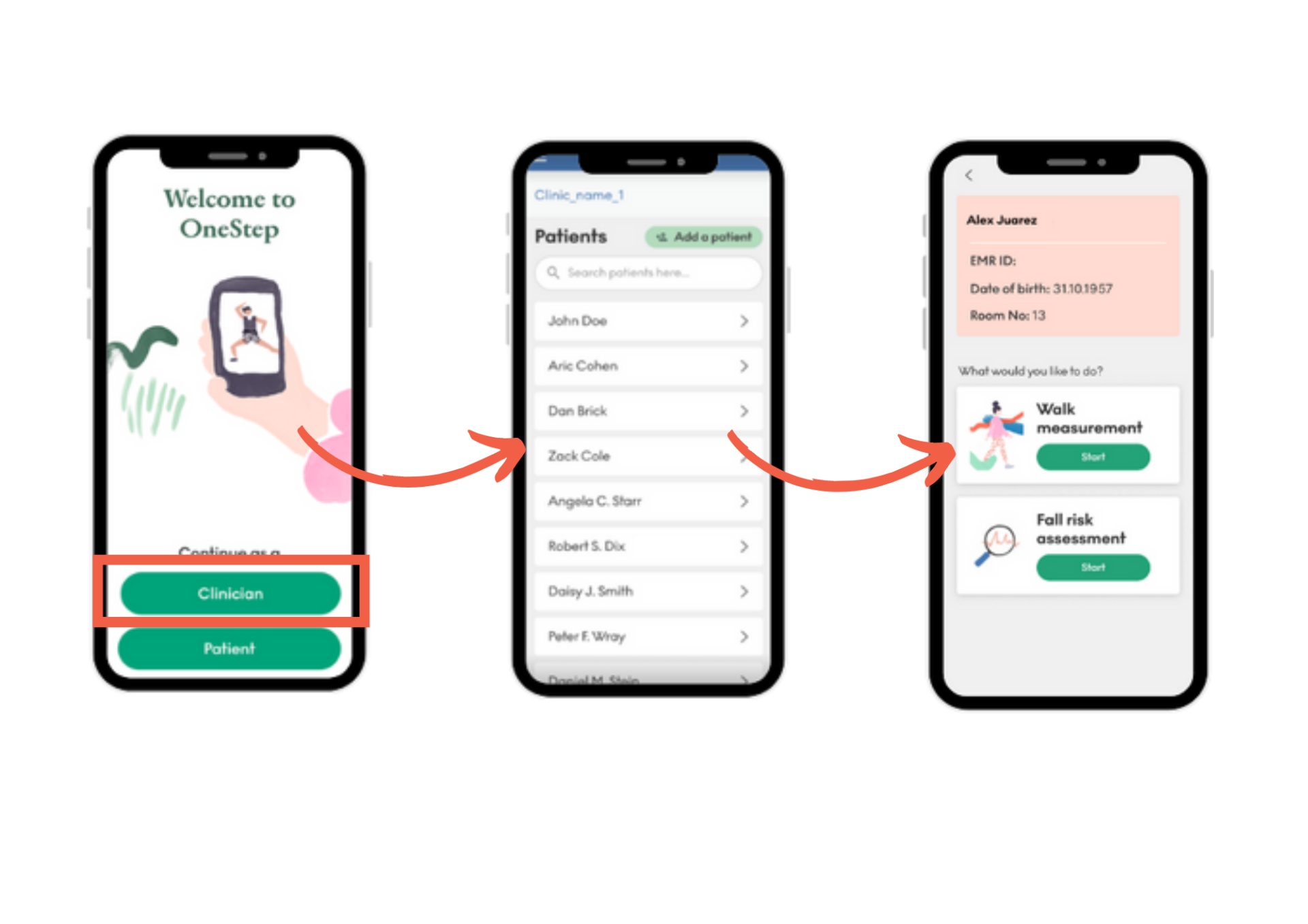
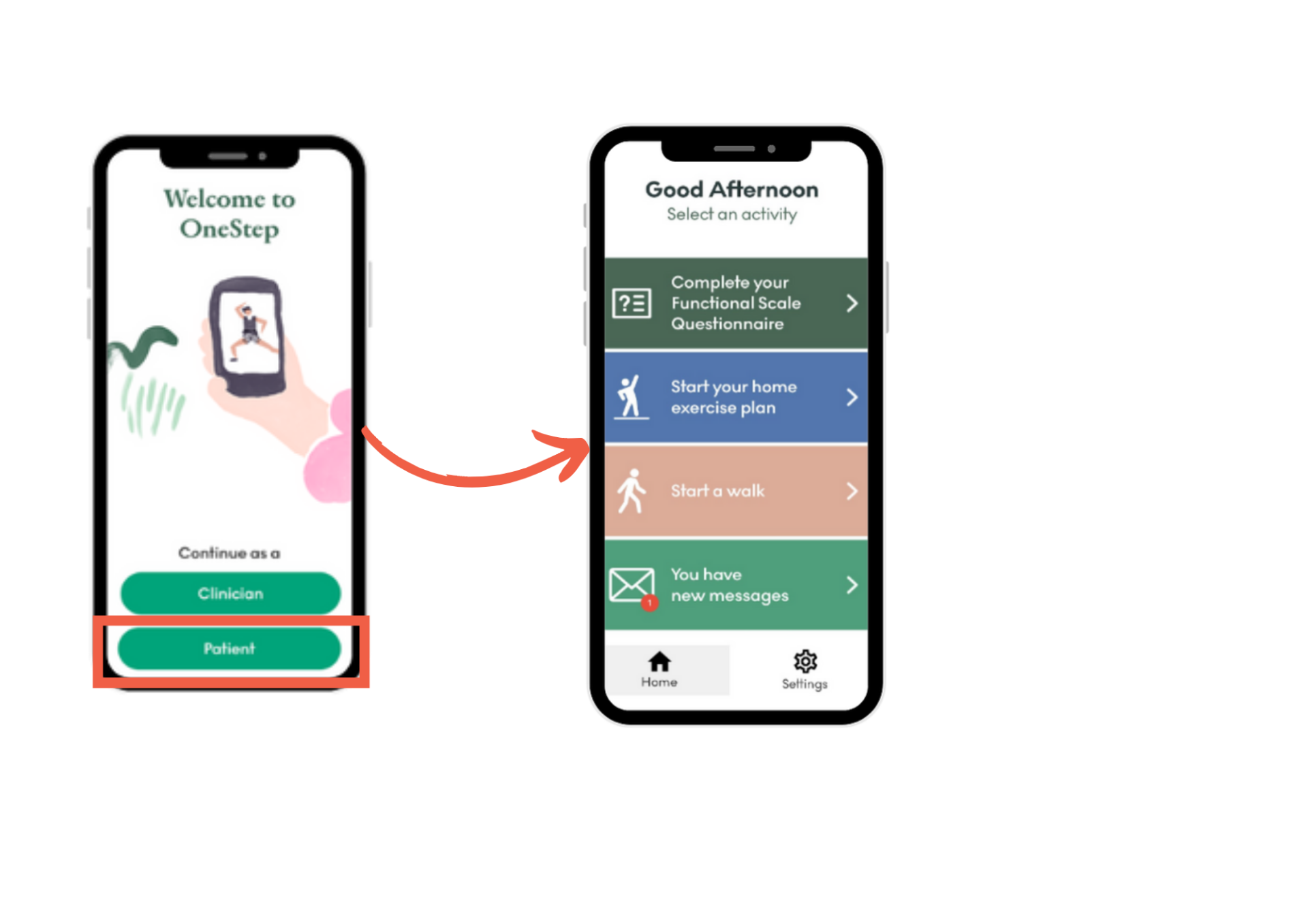
Where can I find patient progress notes and reports?
In your OneStep online clinic, choose the patient of interest, and go to "Weekly status" under 'Documentation' on the side menu.
This progress note is updated weekly, can be accessed at any time, and offers a quick overview of the patient’s status.
For more information see our video explainer of the patient progress note.
For more information see our video explainer of the patient progress note.
How can I report a fall?
Reporting a fall with OneStep can be done in one of two ways -
- On the OneStep homepage you can click the 'Report a fall' button
- On the patient overview page - on the 'Fall risk' widget
In each of the two ways the fall will be added to the patient's timeline and you will be able to see the gait data split to before or after the fall.
For more information see our video explainer on reporting falls.
For more information see our video explainer on reporting falls.
How can I contact support?
To contact support from the patient overview screen press the question mark button and then "Chat with us", or be in touch with us at support@onestep.co.
Additional Material
Stephanie DeShano Wakeman, PT DPT
Stephanie is the Director of Clinical Operations for OneStep. Stephanie has experience in all areas of physical therapy, but her main interest is in orthopedics, health innovation and health promotion.
Stephanie is passionate about improving both the individual and population health using a holistic blend of technology and high touch care. She is dedicated to improving the systematic delivery of health through excellent leadership, innovation, education, and improving practical clinical applications from the advancement of remote monitoring and motion analysis.
Stephanie is passionate about improving both the individual and population health using a holistic blend of technology and high touch care. She is dedicated to improving the systematic delivery of health through excellent leadership, innovation, education, and improving practical clinical applications from the advancement of remote monitoring and motion analysis.
Dominic Zotto,
PT, DPT
Dominic is a Clinical Liaison as well as head of Small Group Sales at OneStep. Following a successful military career, Dominic decided to pursue his Doctor of Physical Therapy at Russell Sage College in Troy, NY. He graduated in 2020 with clinical rotations completed in pediatrics and orthopedic outpatient settings. Dominic went on to work in a local orthopedic outpatient clinic where he treated a variety of conditions. Having seen first hand the power of physical therapy Dominic took this opportunity with OneStep to improve rehabilitative care across multiple sectors.